Ok, here's the scoop on this new error. (This is absurd!!)
... only about 15 minutes into the recovery, while it was copying files, a dialog titled "Copy File" appeared revealing the next in the series of errors. Below is the content of the message in the dialog:
"An unexpected error is preventing the operation. Make a note of this error code, which might be useful if you get additional help to resolve this problem:
error 0x80070456: The media in the drive may have changed.
PREINST3.SWM
Type: SWM File
Size: 638 MB
Date Modified 8/23/2007 10:31 AM"
buttons available to select are: "Try Again" "Skip" "Cancel"
Now, perhaps I chuck the piece of junk into the woods behind my house! But, I selected "Try Again".
It continued through the copy portion and then failed in the recovery portion at about 30-40% completion; Error: 10-FC12-0017\ "Recovery Error" was generated again.
I guess I could try installing Ubuntu or Kubuntu again; or just give up and call Toshiba support.
I'll post an update if I find out anything.
If you have additional information that may help me get through this problem, please let m eknow by posting a comment.
Thanks, Hyrum
Friday, May 9, 2008
Vista recovery - third set- third rep
Ok, I wonder if this is futile. I'll give it another shot. This time after the red and black warning screen I selected option 1, the top radio button titled "Recovery of Factory Default Software" "Recover to out-of-box state"
Next
Dialog with title ""
Selected option 1 out of three; the top radio button; "Recover to out-of-box-state (System Recovery Options are included"
Hit "Next" through two more dialogs and the restoration proceeded.
I'll post the outcome after it comes to pass...
I think that it is time to spend the dough on a Mac Book Pro. I never thought I'd see the day. Actually the Averatec 3200 that I bought 4 years ago is perfect other than the battery is shot ($100 to replace) and kinda need a little more power for what I do. But, the old Averatec is far and wide tops over the new Toshiba A215-S7422 with 4 GB of RAM and Windows Vista. I'm not completely sure if it is mostly the Toshiba hardware that is crap or the operating system by Microsoft. I know for sure that the OS sucks, but was hoping that SP1 would bring improvements. I can't tell you how much time and money that the failure of this system to perform it's intended purpose has caused me. Instead of getting work done and getting paid, I've had to spend countless hours, debugging, backing up, restoring, rebuilding, trying different operating systems, using VMware virtualization to run XP on top of the system so that my apps and drivers for existing hardware and software would work, researching, logging, calling and talking with tech support, sacrificing sleep, and repeating all of that three or four times since I purchased the system at the end of December 2007. It's so sad that this is what modern technology has come to. TERRIBLE!! Yes, perhaps it is time for a Mac.
Next
Dialog with title "
Selected option 1 out of three; the top radio button; "Recover to out-of-box-state (System Recovery Options are included"
Hit "Next" through two more dialogs and the restoration proceeded.
I'll post the outcome after it comes to pass...
I think that it is time to spend the dough on a Mac Book Pro. I never thought I'd see the day. Actually the Averatec 3200 that I bought 4 years ago is perfect other than the battery is shot ($100 to replace) and kinda need a little more power for what I do. But, the old Averatec is far and wide tops over the new Toshiba A215-S7422 with 4 GB of RAM and Windows Vista. I'm not completely sure if it is mostly the Toshiba hardware that is crap or the operating system by Microsoft. I know for sure that the OS sucks, but was hoping that SP1 would bring improvements. I can't tell you how much time and money that the failure of this system to perform it's intended purpose has caused me. Instead of getting work done and getting paid, I've had to spend countless hours, debugging, backing up, restoring, rebuilding, trying different operating systems, using VMware virtualization to run XP on top of the system so that my apps and drivers for existing hardware and software would work, researching, logging, calling and talking with tech support, sacrificing sleep, and repeating all of that three or four times since I purchased the system at the end of December 2007. It's so sad that this is what modern technology has come to. TERRIBLE!! Yes, perhaps it is time for a Mac.
ERROR: 20-FFFE-0017
Well, I did a memory check that returned no problems. Then, I selected to delete all data and partitions. This is apparently the longest way to reformat the hard drive.
The option is the second one, at the bottom of the dialog that appears after the black and red warning screen. "Erase the hard disk." "Delete all data and partitions from your hard drive."
I'm not exactly sure what all it does, but it took 10 hours to complete on s hard drive that is 150 GB in size. I kicked it off before I went to sleep for the night and it was about 48% done when I left for work in the morning. It never completed because a "data deletion" error occurred. My son saw the error on the screen of the laptop sitting on my desk around 3 PM, while I was at the office. See below for details about the error. I guess I'll try again.
Dialog title = "Toshiba Recovery Wizard"
An error has occurred.
ERROR: 20-FFFE-0017
Data deletion error.
Please press [OK] to turn off the computer.
The option is the second one, at the bottom of the dialog that appears after the black and red warning screen. "Erase the hard disk." "Delete all data and partitions from your hard drive."
I'm not exactly sure what all it does, but it took 10 hours to complete on s hard drive that is 150 GB in size. I kicked it off before I went to sleep for the night and it was about 48% done when I left for work in the morning. It never completed because a "data deletion" error occurred. My son saw the error on the screen of the laptop sitting on my desk around 3 PM, while I was at the office. See below for details about the error. I guess I'll try again.
Dialog title = "Toshiba Recovery Wizard"
An error has occurred.
ERROR: 20-FFFE-0017
Data deletion error.
Please press [OK] to turn off the computer.
Thursday, May 8, 2008
ERROR: 10-FC12-0017 - Recovery
My Toshiba A215-S7422 notebook computer has been so sluggish lately; at times it just is non-responsive for no apparent reason for 10-20 minutes. I decided to backup my data and rebuild the system with the recovery media. During the process, I had an error dialog pop-up with a prompt to continue, try again, or cancel; my cat Sammy walked on the key board and she must have hit "continue", because the process continued. Anyway, I was unable to capture the error number and message. After I was prompted to load the second disk, the recovery process continued for about 20 minutes, and then I got another error dialog with the following details:
(Using my trusty Averatec 3200 12" WinXP laptop to type this)
Dialog title = "Toshiba Recovery Wizard"
An error has occurred.
ERROR: 10-FC12-0017
Recovery error.
Please press [OK] to turn off the computer.
I'm going to hit OK and try again... more later.
(Using my trusty Averatec 3200 12" WinXP laptop to type this)
Dialog title = "Toshiba Recovery Wizard"
An error has occurred.
ERROR: 10-FC12-0017
Recovery error.
Please press [OK] to turn off the computer.
I'm going to hit OK and try again... more later.
Tuesday, May 6, 2008
Internet Explorer - Vista - Error c000009c
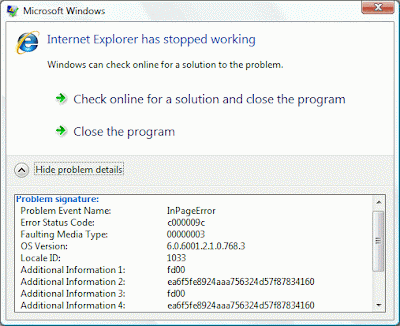 Internet Explorer 7 hasn't been working for awhile on my A215-S7422 Toshiba notebook. I'm not sure what caused it. I tried to install the beta version of 8, but that didn't work. I tried to uninstall Internet Explorer, but it doesn't show up in the "Programs and Features" in Control Panel.
Internet Explorer 7 hasn't been working for awhile on my A215-S7422 Toshiba notebook. I'm not sure what caused it. I tried to install the beta version of 8, but that didn't work. I tried to uninstall Internet Explorer, but it doesn't show up in the "Programs and Features" in Control Panel.Problem signature:
Problem Event Name: InPageError
Error Status Code: c000009c
Faulting Media Type: 00000003
OS Version: 6.0.6001.2.1.0.768.3
Locale ID: 1033
Additional Information 1: fd00
Additional Information 2: ea6f5fe8924aaa756324d57f87834160
Additional Information 3: fd00
Additional Information 4: ea6f5fe8924aaa756324d57f87834160
Saturday, March 1, 2008
Ethernet Not Working After Update
I was trying to not install any of the updates that are available to be downloaded and installed through Windows Update, but I've been having problems while downloading large amounts of data, that my router gets all hosed up and I have to reboot it. I had the same problem while running Ubuntu in VMware. It's always with the wireless card. So, I happened to look through the available updates, and noticed a new driver the Realtek network cards; one for the wireless and one for ethernet. So, I decided to install them and see if perhaps the update would fix the problems I was having with my router. Surprise, surprise!! Now, my ethernet port doesn't work at all. I tried to go and uninstall the update, but it didn't show up in the list of updates available to uninstall. I'm going to try and download a driver directly from Toshiba, and if that doesn't work, I'll try re-installing the original drivers from off of the factory media.
Black Screen of Death
The black screen of death continues to haunt me.
While typing an email or working on a program or document, the screen will just go blank; the system is still on, the screen has a faint light, so it's not completely off, but completely blank.
I've found that others have reported the same issue with the A215 series of Toshiba laptop computers. It seems to possibly be a hardware problem. The workaround is to adjust the power settings to never turn off the display. I've gone in and adjusted my power settings and I'll see if that works or not.
Toshiba seems to be pumping out so many different models, versions, and variations of computers that they can't provide quality assurance and satisfactory customer service. I don't know what's happened to Toshiba. I couldn't find a new version of my PDA, the Pocket PC e335 on their site either.
I'll continue to try and get by with this system, but I'm now on the hunt for a Linux compatible laptop; one that has all required drivers, and has been tested and documented and will be ready to go.
While typing an email or working on a program or document, the screen will just go blank; the system is still on, the screen has a faint light, so it's not completely off, but completely blank.
I've found that others have reported the same issue with the A215 series of Toshiba laptop computers. It seems to possibly be a hardware problem. The workaround is to adjust the power settings to never turn off the display. I've gone in and adjusted my power settings and I'll see if that works or not.
Toshiba seems to be pumping out so many different models, versions, and variations of computers that they can't provide quality assurance and satisfactory customer service. I don't know what's happened to Toshiba. I couldn't find a new version of my PDA, the Pocket PC e335 on their site either.
I'll continue to try and get by with this system, but I'm now on the hunt for a Linux compatible laptop; one that has all required drivers, and has been tested and documented and will be ready to go.
Back To Vista
Well, Mandriva required finding, downloading, installing, and building drivers, as did the other Linux based operating systems that I've tried. I can't afford to keep spending an inordinate amount of time getting my system to work. I actually need to get my real work done.
I was about to go and buy a mac, but after looking at the prices, I changed my mind.
So, my only resort is to submit and use Windows Vista. Its quite apparent that Toshiba designed this machine specifically for Vista. Thus, I have used the recovery media to re-install the factory shipped version of Vista back onto the machine.
I was about to go and buy a mac, but after looking at the prices, I changed my mind.
So, my only resort is to submit and use Windows Vista. Its quite apparent that Toshiba designed this machine specifically for Vista. Thus, I have used the recovery media to re-install the factory shipped version of Vista back onto the machine.
Sunday, February 24, 2008
Mandriva One 2008 - So long to Vista
Well, I've dsone, it; I've completely removed Microsoft Windows Vista from my machine. I've installed Mandriva One 2008 as the sole OS.
Now, I need to get the video driver installed.
The Toshiba Satellite A215-S7422 has the following video card: "ATI Radeon X1200 graphics card with up to 319 MB of shared memory" as quoted from the Techincal Details section of a listing on Amazon. (I forgot to look up the video driver specifications in Windows Vista, before I removed it from my system.
Now, I need to get the video driver installed.
The Toshiba Satellite A215-S7422 has the following video card: "ATI Radeon X1200 graphics card with up to 319 MB of shared memory" as quoted from the Techincal Details section of a listing on Amazon. (I forgot to look up the video driver specifications in Windows Vista, before I removed it from my system.
Wednesday, January 23, 2008
Fresh Install of Windows Vista
Last night I did a complete install of Microsoft Windows Vista. I used gParted to repartition and reformat the drive; this got rid of some weird partition that looked like Toshiba had put in place for maintenance or something.
Instead of using the behemoth OEM version of Vista that Toshiba had installed on the machine, I used the Enterprise version of Vista. This installed much smaller. I also turned off some services that I knew I would not need and managed to get the memory usage down to under 700MB. I've actually seen it get to below 600MB after boot up. Plus, I didn't have all of the annoying plethra of icons on the desktop.
Instead of using the behemoth OEM version of Vista that Toshiba had installed on the machine, I used the Enterprise version of Vista. This installed much smaller. I also turned off some services that I knew I would not need and managed to get the memory usage down to under 700MB. I've actually seen it get to below 600MB after boot up. Plus, I didn't have all of the annoying plethra of icons on the desktop.
Monday, January 21, 2008
Can't Uninstall Nero 7
Touch Pad Acting Erratically
The other day I was driving in my truck with the Toshiba Satellite A215-S7422 plugged into a power converter (inverter). When I used the touch pad, the cursor jumped erratically all over the screen with random mouse clicks; programs were starting up and others were closing down, while the actions that I was attempting to complete, I could not accomplish.
There were warnings flashing on the screen about "lo-jack". I'm not sure what that was about; the only lo-jack that I know about has to do with auto theft prevention.
Anyway, this is just another problem with the Toshiba Satellite A215-S7422 and Windows Vista. Beware!!
There were warnings flashing on the screen about "lo-jack". I'm not sure what that was about; the only lo-jack that I know about has to do with auto theft prevention.
Anyway, this is just another problem with the Toshiba Satellite A215-S7422 and Windows Vista. Beware!!
Battery Power Warning Is Wrong - Not Consistent With Battery Indicator
I received a warning that I had only 11% battery power remaining. However, I knew that that wasn't the case, as I could tell from the battery power indicator that I had about 3/4 of the battery power. I hovered over the battery icon and the pop-up told me that I had 67% left.
This is not the first time that I have noticed this.
This is not the first time that I have noticed this.
Sunday, January 13, 2008
Synchronized TSCs - VMware
While running VMware in Windows Vista and attempting to start up a new Windows XP virtual machine, I was prompted with a dialog stating that
"Your host does not have synchronized TSCs. Please read VMware Knowledge Base article 2041."
TSC = Timestamp Counters (TSCs)
"Your host does not have synchronized TSCs. Please read VMware Knowledge Base article 2041."
TSC = Timestamp Counters (TSCs)
Variable Processor Speed - VMware
While running VMware in Windows Vista and attempting to start up a new Windows XP virtual machine, I was prompted with a dialog stating that
"VMware Workstation has measured your CPU speed to be 1665 MHz, but Windows reports that it is 1900 MHz. This may mean that your computer has a power-saving feature that varies the processor speed. As a result, the clock in your virtual machine may run too fast or too slow.
For a workaround, please refer to the VMware knowledge base article at: http://www.vmware.com/info?id=97"
"VMware Workstation has measured your CPU speed to be 1665 MHz, but Windows reports that it is 1900 MHz. This may mean that your computer has a power-saving feature that varies the processor speed. As a result, the clock in your virtual machine may run too fast or too slow.
For a workaround, please refer to the VMware knowledge base article at: http://www.vmware.com/info?id=97"
HP Scanjet 4370 Scanner
HP Scanjet 4370 OEM drivers did not work in Microsoft Windows Vista.
I located Vista drivers on HP's web site at http://h20000.www2.hp.com/bizsupport/TechSupport/SoftwareIndex.jsp?lang=en&cc=us&prodNameId=457534&prodTypeId=15179&prodSeriesId=457533&swLang=8&taskId=135&swEnvOID=2093
There are two drivers available for download:
- HP Scanjet Full Feature Software and Driver
- HP Basic Feature Driver
I located Vista drivers on HP's web site at http://h20000.www2.hp.com/bizsupport/TechSupport/SoftwareIndex.jsp?lang=en&cc=us&prodNameId=457534&prodTypeId=15179&prodSeriesId=457533&swLang=8&taskId=135&swEnvOID=2093
There are two drivers available for download:
- HP Scanjet Full Feature Software and Driver
- HP Basic Feature Driver
Wireless Network Device on Toshiba A215-S7422 Laptop
The Toshiba A215-S7422 laptop computer comes with the following wireless network device:
Realtek RTL8187B Wireless 802.11b/g 54bps USB 2.0 Network Adapter
The following device driver information I pulled from the pre-installed Windows Vista operating system. If you are looking for device drivers for other operating systems, or attempting to write your own, then this information may come in handy:
Manufacturer = Realtek Semiconductor Corp
Location = Port#0006.Hub_#0006
Driver Provider = Realtek Semiconductor Corp
Driver Date 10/4/2007
Driver Version 6.1106.1004.2007
Physical Device Object name = \Device\USBPD0-6
device id = usb\vid_0bda&pid_8197&rev_0200
Product Details Web Page at http://www.realtek.com.tw/products/productsView.aspx?Langid=1&PFid=1&Level=6&Conn=5&ProdID=143
Driver Download Page at
http://www.realtek.com.tw/downloads/downloadsView.aspx?Langid=1&PFid=1&Level=6&Conn=5&ProdID=143&DownTypeID=3&GetDown=false&Downloads=true
If you have trouble with the above links, you can try this search URL for RTL8187B at http://www.realtek.com.tw/search/default.aspx?keyword=RTL8187B
I noticed that Realtek has problems with their website at times and you might get an error page with something similar to the following copy. If you do, the only thing that I can say is to try again later:
路徑:/products/productsView.aspx
作業:ShowMenuContent
訊息:
System.Data.SqlClient.SqlException: The log file for database 'tempdb' is full. Back up the transaction log for the database to free up some log space. at RealtekCom.BLL.BLBasis.Get_FamModDate() at RealtekCom.BLL.BLBasis.get_GetFamModDate() at RealtekWeb.products.UserControls.ProductsMenu.CheckUpdateCache() at RealtekWeb.products.UserControls.ProductsMenu.ShowMenuContent()
Realtek RTL8187B Wireless 802.11b/g 54bps USB 2.0 Network Adapter
The following device driver information I pulled from the pre-installed Windows Vista operating system. If you are looking for device drivers for other operating systems, or attempting to write your own, then this information may come in handy:
Manufacturer = Realtek Semiconductor Corp
Location = Port#0006.Hub_#0006
Driver Provider = Realtek Semiconductor Corp
Driver Date 10/4/2007
Driver Version 6.1106.1004.2007
Physical Device Object name = \Device\USBPD0-6
device id = usb\vid_0bda&pid_8197&rev_0200
Product Details Web Page at http://www.realtek.com.tw/products/productsView.aspx?Langid=1&PFid=1&Level=6&Conn=5&ProdID=143
Driver Download Page at
http://www.realtek.com.tw/downloads/downloadsView.aspx?Langid=1&PFid=1&Level=6&Conn=5&ProdID=143&DownTypeID=3&GetDown=false&Downloads=true
If you have trouble with the above links, you can try this search URL for RTL8187B at http://www.realtek.com.tw/search/default.aspx?keyword=RTL8187B
I noticed that Realtek has problems with their website at times and you might get an error page with something similar to the following copy. If you do, the only thing that I can say is to try again later:
路徑:/products/productsView.aspx
作業:ShowMenuContent
訊息:
System.Data.SqlClient.SqlException: The log file for database 'tempdb' is full. Back up the transaction log for the database to free up some log space. at RealtekCom.BLL.BLBasis.Get_FamModDate() at RealtekCom.BLL.BLBasis.get_GetFamModDate() at RealtekWeb.products.UserControls.ProductsMenu.CheckUpdateCache() at RealtekWeb.products.UserControls.ProductsMenu.ShowMenuContent()
Sound Device on Toshiba Satellite A215-S7422
Realtek High Definition Audio
The following device driver information I pulled from the pre-installed Windows Vista operating system. If you are looking for device drivers for other operating systems, or attempting to write your own, then this information may come in handy:
Manufacturer = Realtek
Location = 3(Internal High Definition Bus)
Physical Device Object name = \Device\0000006d
Enumerator = HDAUDIO
Driver Node Strong Name = oem23.inf:AzaliaManufacturerID:IntcAzAudModel:6.0.1.5464:hdaudio\func_01&ven_10ec&dev_0268
Rollback Driver Node Strong Name = hdaudio.inf:Microsoft.ntx86:HdAudModel:6.0.6000.16386::hdaudio\func_01
Driver assembly date = 8/10/2007
Provider = Realtek Semiconductor Corp.
Vendor website = http://www.realtek.com.tw
Get drivers at http://www.realtek.com.tw/downloads/downloadsView.aspx?Langid=1&PNid=14&PFid=24&Level=4&Conn=3&DownTypeID=3&GetDown=false
They now have a driver for Linux kernel 2.6 (they only had 2.4 the last time I checked about a week ago) I'm gonna try and install the driver in RHEL 5, and perhaps OpenSolaris 10.
The following device driver information I pulled from the pre-installed Windows Vista operating system. If you are looking for device drivers for other operating systems, or attempting to write your own, then this information may come in handy:
Manufacturer = Realtek
Location = 3(Internal High Definition Bus)
Physical Device Object name = \Device\0000006d
Enumerator = HDAUDIO
Driver Node Strong Name = oem23.inf:AzaliaManufacturerID:IntcAzAudModel:6.0.1.5464:hdaudio\func_01&ven_10ec&dev_0268
Rollback Driver Node Strong Name = hdaudio.inf:Microsoft.ntx86:HdAudModel:6.0.6000.16386::hdaudio\func_01
Driver assembly date = 8/10/2007
Provider = Realtek Semiconductor Corp.
Vendor website = http://www.realtek.com.tw
Get drivers at http://www.realtek.com.tw/downloads/downloadsView.aspx?Langid=1&PNid=14&PFid=24&Level=4&Conn=3&DownTypeID=3&GetDown=false
They now have a driver for Linux kernel 2.6 (they only had 2.4 the last time I checked about a week ago) I'm gonna try and install the driver in RHEL 5, and perhaps OpenSolaris 10.
RHEL5 boot freeze
 Here's a screen shot, of the screen at boot; this is as far as it got booting up Red Hat 5.
Here's a screen shot, of the screen at boot; this is as far as it got booting up Red Hat 5.This is the first time that this has happened.
The events that transpired immediately prior are as follows:
- Attempted to create a virtual machine with Microsoft Windows Vista Home Premium as the OS in VMware running on RHEL5. (This attempt was unsuccessful, but those details are for another post.)
- I attempted to put the machine in the "suspend" state. It did not appear to go into the suspend state correctly and I forced power off by holding down the power button.
- When I powered the machine back up, the Toshiba Recovery disc was still in the optical drive and Windows started to boot off of the recovery disc. I powered off again by holding down the power button.
- When I powered the machine back up, I ejected the disc, and then at the GRUB screen selected to boot up Red Hat Enterprise Linux 5, and the screen shot shown here shows as far as the boot sequence got.
Here's the copy:
[Linux-bzImage, setup=0x1e00, size=0x1c033c]
initrd /initrd-2.6.18-53.e15.img
[Linux-initrd @ 0x37cf1000, 0x2fe590 bytes]
Memory for crash kernel (0x0 to 0x0) notwithin permissible range
..MP-BIOS bug:8254 timer not connected to IO-APIC
PCI: Cannot allocate resource region 7 of bridge 000:00:04.0
PCI: Cannot allocate resource region 8 of bridge 000:00:04.0
PCI: Cannot allocate resource region 7 of bridge 000:00:06.0
PCI: Cannot allocate resource region 8 of bridge 000:00:06.0
Red Hat nash version 5.1.19.6 starting
usb 3-2: device not accepting address 2, error -110
Reading all physical volumes. This may take a while...
Found volume group "VolGroup00" using metadata type lvm2
2 logical volume(s) in volume group "VolGroup00" now active
VFS: Can't find ext3 filesystem on dev dm-0.
mount: error mounting /dev/root on /sysroot as ext3: Invalid argument
setuproot: moving /dev failed: No such file or directory
setuproot: error mounting /proc: No such file or directory
setuproot: error mounting /sys: No such file or directory
Kernel panic - not syncing: Attempted to kill init!
RAM Memory Upgrade - from 1GB to 4GB for less than $100 at NewEgg
The Toshiba Satellite A215-S7422 comes with 1GB of memory (RAM). This is barely sufficient for running Microsoft Windows Vista. The specs state that this laptop is upgradeable to 4GB of RAM. So, I found the best deal at www.newegg.com; a 2GB Corsair module for $35 after rebate. I bought 2 and now have 4GB of memory. However, beware, only about 3.5 GB is recognized.
Best Deal on the Toshiba Satellite A215-S7422 - Office Depot
I just wanted to share what I think is the best deal out there right now on a notebook laptop computer; at least it was 2 weeks ago.
The Toshiba Satellite A215-S7422 was for sale at Office Depot for $549 after $150 in rebates. I'm not sure if the deal is still on, but I bought mine about three weeks ago, so I'd imagine that if that sale isn't still on, that perhaps they have an even better offer.
Best Buy offered the Toshba Satellite A215-S7422 for $499 as an in store special only. However, the store in my area did not have any; they were sold out. Can you say "bait and switch".
The Toshiba Satellite A215-S7422 was for sale at Office Depot for $549 after $150 in rebates. I'm not sure if the deal is still on, but I bought mine about three weeks ago, so I'd imagine that if that sale isn't still on, that perhaps they have an even better offer.
Best Buy offered the Toshba Satellite A215-S7422 for $499 as an in store special only. However, the store in my area did not have any; they were sold out. Can you say "bait and switch".
About This Blog - Toshiba Satellite A215-S7422
This is a log about my experiences with my new laptop/notebook computer.
Manufacturer = Toshiba
Model = Satellite A215-S7422
I purchased it at Office Depot in December 2007.
For an operating system, it came pre-installed with Microsoft Windows Vista Home Premium Edition.
For the spces, go: here
I've experienced so many issues that I began documenting them; mainly so that I would have a record when looking for answers and solutions to problems. A blog was a convenient place for documentation as the copy is accessible from any computer that I may be using at any given time, provided the computer is connected to the internet. Furthermore, it is convenient to refer someone else to the blog post, including Toshba technical support. Another benefit to publishing online is that others experiencing the same problems may find the information provided by me to be beneficial to them in resolving them. If you have found your way here, and have found anything useful to you, please post a comment and let me know.
Thanks,
Hyrum
Manufacturer = Toshiba
Model = Satellite A215-S7422
I purchased it at Office Depot in December 2007.
For an operating system, it came pre-installed with Microsoft Windows Vista Home Premium Edition.
For the spces, go: here
I've experienced so many issues that I began documenting them; mainly so that I would have a record when looking for answers and solutions to problems. A blog was a convenient place for documentation as the copy is accessible from any computer that I may be using at any given time, provided the computer is connected to the internet. Furthermore, it is convenient to refer someone else to the blog post, including Toshba technical support. Another benefit to publishing online is that others experiencing the same problems may find the information provided by me to be beneficial to them in resolving them. If you have found your way here, and have found anything useful to you, please post a comment and let me know.
Thanks,
Hyrum
Subscribe to:
Posts (Atom)


